Authentication and Licensing
Accessing models from the Vision AI Hub requires authentication and licensing, managed via Personal Access Tokens (PATs).
Personal Access Tokens (PAT)
A PAT is required to create a LicenseSource, which verifies your permission to use specific models. PATs are always bound to a Service User and group.
Generating a PAT:
- Go to the Integration Page on the Vision AI Hub.
- Create a service user (or use an existing one).
- Generate a new PAT for this user, granting it access to the necessary licenses.
- Copy the generated PAT securely. Treat it like a password.
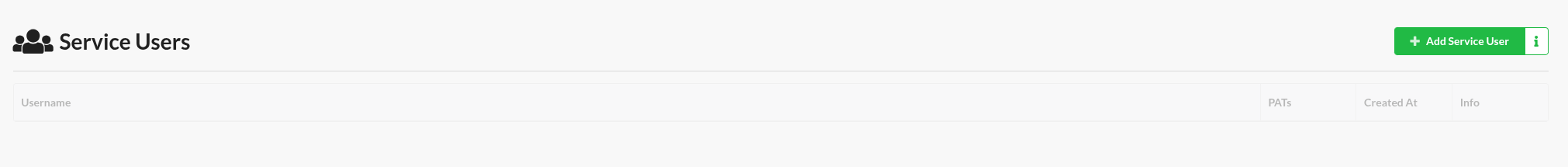
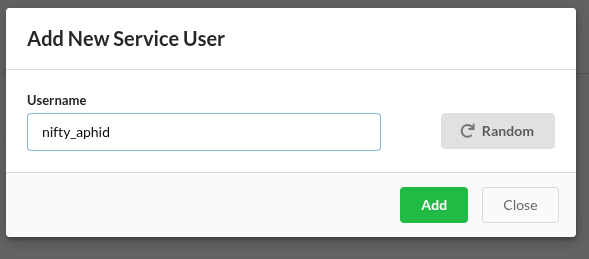
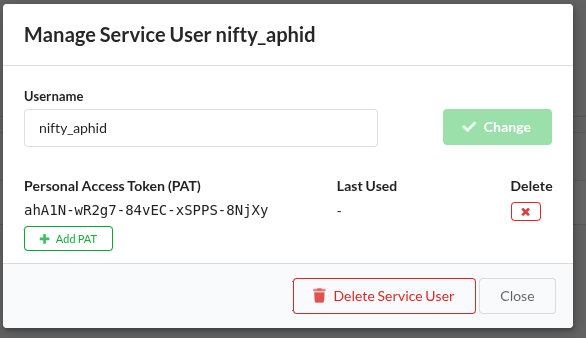
License Sources (HubLicenseSource vs OneTimeLicenseSource)
To read a .denkflow or .denkmodel file, you need to create a LicenseSource object using your PAT. Choose the type based on your environment's internet connectivity:
1. HubLicenseSource:
- The standard licensing method.
- Requires continuous internet access for license checks during pipeline initialization and during runtime.
- Is created using:
- Python
- C
from denkflow import HubLicenseSource
license_source = HubLicenseSource.from_pat("YOUR-PAT", license_id="YOUR-LICENSE-ID")
#include "denkflow.h"
HubLicenseSource* hub_license_source = NULL;
const char* pat = "YOUR_PAT";
hub_license_source_from_pat(&hub_license_source, pat, NULL_BYTE, NULL_BYTE);
or create pipeline from a .denkflow file:
- Python
- C
from denkflow import Pipeline
pipeline = Pipeline.from_denkflow(model_file, pat=pat)
Pipeline* pipeline = NULL;
const char* model_file = "path/to/model/file.denkflow";
pipeline_from_denkflow(&pipeline, model_file, (void**)&hub_license_source);
2. OneTimeLicenseSource:
- Designed for environments with limited or no internet access after the initial setup.
- Requires activation by DENKweit for your license before first use. Please contact DENKweit support to enable this feature.
- Needs an internet connection only for the very first pipeline run to activate the license for offline use.
- Subsequent runs using the same licensed models do not require an internet connection.
- Internet is required again only if you add new models or change the licensed models in your pipeline. Retraining existing licensed models on the Hub does not require reactivation.
- The offline license state is stored in the
DENKFLOW_DATA_DIRECTORY. Ensure this directory is persistent. - Create using:
- Python
- C
from denkflow import HubLicenseSource
# First, create a HubLicenseSource, providing the license_id
hub_source = HubLicenseSource.from_pat("YOUR-PAT", license_id="YOUR-LICENSE-ID")
# Then, convert it to a OneTimeLicenseSource
license_source = hub_source.to_one_time_license_source()
# Refreshing the license (e.g., after adding new models to your license on the Hub)
# This requires an internet connection.
license_source.refresh()
OneTimeLicenseSource* one_time_license_source = NULL;
// Convert the previously creatd HubLicenseSource to a OneTimeLicenseSource
hub_license_source_to_one_time_license_source(&one_time_license_source, &hub_license_source);
// Refreshing the license (e.g., after adding new models to your license on the Hub)
// This requires an internet connection.
one_time_license_refresh(one_time_license_source);
-
Refreshing Licenses: If you add new models to your existing license on the Vision AI Hub, you need to call the specific refresh method on your
OneTimeLicenseSourceobject while connected to the internet. This updates the offline license state stored inDENKFLOW_DATA_DIRECTORYto include the permissions for the new models. Using a retrained version of a previously used model does not require a refresh. -
Loading Pipelines: Use
Pipeline.from_denkflow(file_name, *, license_source=..., pat=...)to load.denkflowfiles. You must provide either alicense_sourceobject (created as shown above) or apatstring (which automatically creates and uses aHubLicenseSourceinternally).